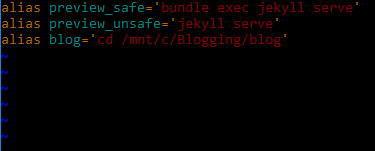...
- Make sure you are in your home directory:
cd ~ - Check all the files in your home directory:
ls -a - Look for the following file:
.bash_aliases - If
.bash_aliasesdoesn't exist, then make it:touch .bash_aliases - Once you've made or confirmed that
.bash_aliasesexists you want to open it up (I'm using the Vim text editor here):vi .bash_aliases- The file should look something like (but without the defined aliases):
- Edit the file by pressing your [
i]button. This will put you in '-- INSERT --' mode. - Add your aliases.
- To exit:
[Ctrl] + [c] - Save your edits by typing:
:wq!(This saves and closes the document, though this command convention is pretty foreign to me); To close without saving type::qa! - And just like that you are back at the terminal!
...